


Automated Field Reporting
System Manager Area
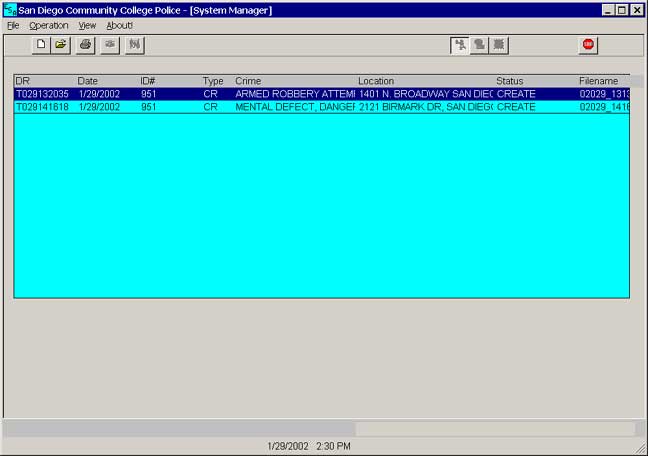
|
System Manager Area Provides a listing area for viewing summary lines of reports based on the combined traits of the users View settings and the users security clearance. The most common is all reports in Edit Status and Creation Status for that user alone. Field Supervisors based on their higher security level may view other users reports within their group in Pending Status. Watch Commanders could view all users pending reports, reports in Edit Status, etc. The
user may double click on a displayed summary line to open the report
and continue work. By single clicking on the report summary line
(the line will become highlighted) the user may also select the
report for printing, deletion or a chronological history of activity
for that report. By clicking on the top of the summary list box
itself over the name of the field (DR number, date, officer id,
Type, Crime, Location or status will sort the list by that field.
This is especially useful for supervisory personnel. |