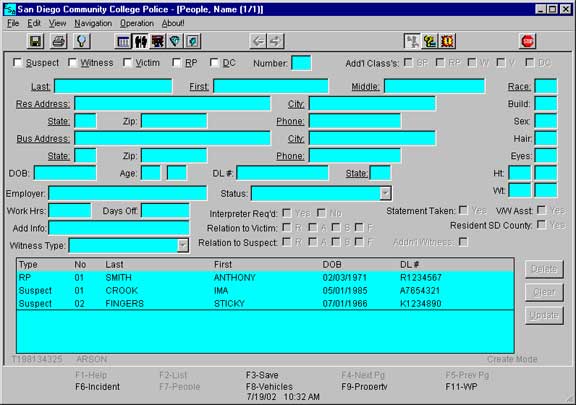|
People
Pages screen one
Field
Name and Description
Last
Entry
field for last name of party. Underlined indicates smart lookup
capability, look up by partial entry of the name, by double clicking
on the field for a server based lookup of names, etc. This helps
when parties share last names and other personal data such as address,
as is often the case.
First
Entry
field for first name of party. Underlined indicates smart lookup
capability, look up by partial entry of the name, by double clicking
on the field for a server based lookup of names, etc. This helps
when parties share last names and other personal data such as address,
as is often the case.
M
Entry field
for middle initial of party. Underlined indicates smart lookup capability,
look up by partial entry of the name, by double clicking on the
field for a server based lookup of names, etc. This helps when parties
share last names and other personal data such as address, as is
often the case.
Res-Address
Address of primary residence for the party. Manual entry only.
City
City
for address. Note this field is skipped and automatically filled
in by Zip Code lookup. However it is also possible to double click
on the field to get a smart server lookup of other City entries.
State
Automatically
filled if possible by zip code look up. If not in the zip code table
then manual entry is required.
Zip Code
Manual entry required. Initiates lookup for City and State associated
with code in the Zip Code Table. Double click will present a selection
list of the Zip Code Table.
Phone
Phone
number to primary residence, enters area code automatically based
on Zip Code lookup.
|